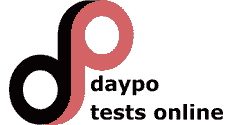Cap 2 - ORGANIZAÇÃO DOS SERVIÇOS - P4 - OGSA
|
|
Titre du test: Cap 2 - ORGANIZAÇÃO DOS SERVIÇOS - P4 - OGSA Description: Tem por objetivo fixar o conteúdo. |



| Commentaires |
|---|
AUCUN ENREGISTREMENT |
|
Os Ajudantes são os Oficiais encarregados de auxiliar o Oficial de Serviço no exercício de suas atribuições. Verdadeiro. Falso. Os Ajudantes não se afastarão de seus postos sem licença ou ordem do Oficial de Serviço. Verdadeiro. Falso. Aos Ajudantes do Oficial de Serviço, quando em Serviço por Quartos, é expressamente proibido sentar-se, bem como ocupar-se em leituras, conversações ou outros assuntos não ligados ao serviço. Verdadeiro. Falso. O mais antigo dos Ajudantes do Oficial de Serviço terá a seu cargo o cumprimento da rotina. Verdadeiro. Falso. A critério do Comandante, o Oficial de Serviço no CIC, COC, Máquinas etc., poderá ser auxiliado por outros Oficiais, em função da situação tática e do regime de viagem; esses Oficiais terão atribuições específicas, definidas na Organização Administrativa e de Combate do navio. Verdadeiro. Falso. Os Oficiais Superiores das OM concorrerão ao Serviço de Oficial Superior de Pernoite (OSP), com a responsabilidade de, fora do expediente e na ausência do Comandante e do Imediato, supervisionar o serviço e as demais atividades da OM. Verdadeiro. Falso. A critério do Comandante, o OSP poderá baixar à terra após o Comandante e o Imediato, mantendo o Chefe da Divisão de Serviço informado acerca do local em que poderá ser encontrado em caso de necessidade. Verdadeiro. Falso. Os Oficiais e Praças, ao longo da carreira, deverão empenhar-se permanentemente no aprimoramento dos atributos morais e profissionais indispensáveis para cidadãos que devem servir à Pátria e à Marinha. Verdadeiro. Falso. Será à luz dos atributos morais e profissionais que seu desempenho deverá ser avaliado nos diversos cargos que exercerem em suas carreiras. Verdadeiro. Falso. Caberá ao Comandante, ou a Oficiais a quem ele delegar, emitir periodicamente, de acordo com a legislação em vigor, suas avaliações acerca dos Oficiais sob seu Comando, em face dos atributos morais e profissionais, assim como em função de sua proficiência. Verdadeiro. Falso. Caberá ao Encarregado de Divisão, emitir periodicamente, de acordo com a legislação em vigor, suas avaliações acerca das praças sob seu Comando, em face dos atributos morais e profissionais, assim como em função de sua proficiência. Verdadeiro. Falso. Para que haja máxima uniformidade quanto aos procedimentos de avaliação de desempenho do pessoal, serão elaborados documentos nos quais sejam perfeitamente delineados e definidos os principais atributos de ordem moral e profissional. Verdadeiro. Falso. Os principais atributos morais que devem constar dos documentos. Lealdade,. Coragem Moral,. Critério,. Probidade,. Discrição,. Tato,. Presença de Ânimo. Cooperação,. Conduta Militar,. Conduta Pessoal,. Os principais atributos profissionais que devem constar dos documentos. Liderança,. Iniciativa,. Aptidão para o Serviço,. Capacidade de Decisão,. Inteligência,. Capacidade Profissional,. Capacidade Administrativa,. Cultura Geral,. Expressão Oral,. Expressão Escrita,. Os usos, costumes e linguagem das tradições navais devem ser preservados e cultivados por todos na Marinha. Verdadeiro. Falso. Deve ser dada especial atenção, nos estabelecimentos de formação de Oficiais e Praças, à divulgação da tradição naval, com ênfase às suas motivações históricas. Verdadeiro. Falso. O incentivo à prática dos usos, costumes e linguagem das tradições navais deve ser preocupação constante de todo Comandante, Diretor ou Encarregado de OM, principalmente através de sua disseminação em documentos internos rotineiros e de sua adoção em operações navais, fainas marinheiras e cerimônias militares. Verdadeiro. Falso. Em toda OM deverão existir instruções, elaboradas à luz da tradição naval, para o emprego correto de ordens e expressões, especialmente as relacionadas às fainas marinheiras. Verdadeiro. Falso. Na correspondência escrita, os Oficiais do Corpo da Armada distinguem-se pelo posto; os dos demais Corpos e Quadros pelo posto seguido da designação própria do Corpo e/ou Quadro; as do QAFO pelo posto seguido da abreviatura CAF. Verdadeiro. Falso. Na correspondência escrita, as Praças do CPA distinguem-se pela graduação, seguida da designação própria da especialidade; as do CPCFN pela graduação, seguida da designação própria do Corpo e da especialidade; as do QAFP pela graduação seguida da abreviatura CAF. Verdadeiro. Falso. |